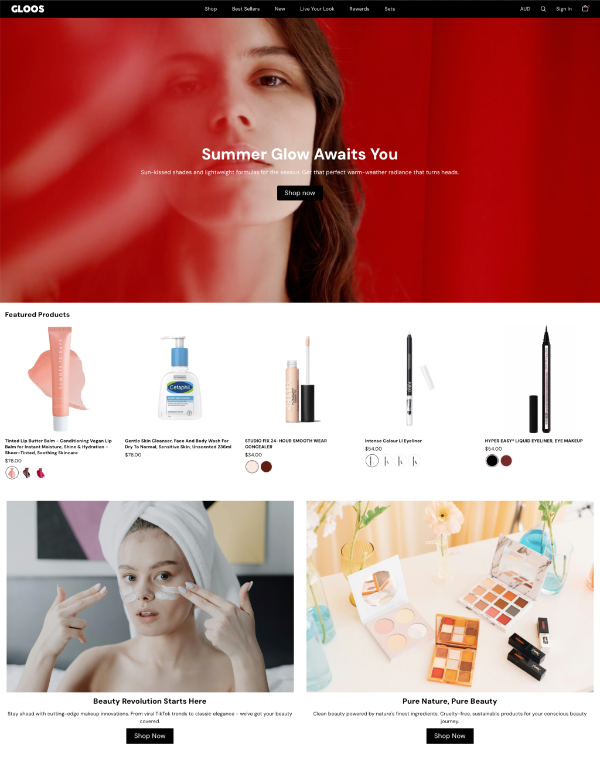Flash Sale – countdowns free premium bigcommerce add-ons
Quote from rawi on October 10, 2025, 6:26 amA lightweight add-on that adds live flash sale countdowns to your buttons, boosting urgency and sales.
Simply type your sale duration inside square brackets
[ ]in any button using your Page Builder—no coding required.Key Features:
Fully Compatible with Page Builder: Simply drag, drop, and customize your arrow.
Lightweight & Fast: Optimized for speed so it won’t slow down your store.How to Add JS in Script Manager
Copy the JS file URL: [spoiler title="JS"]https://addons.themeness.com/flashsale.js[/spoiler]
Open your Script Manager.
Add a new script, and paste the above URL.
Save and publish the changes.
How to Add Flash Sale count down Using Page Builder
In your Page Builder, add a new button at the desired location on your page.
Add Countdown Text Inside the Button
In the button’s text field, write your sale label with the countdown inside square brackets[ ][spoiler title="HTML"][2d] [3h] [30m][/spoiler]
- supports short and long forms (
d,day,days,h,hr,hrs,hour,hours,m,min,mins).
A lightweight add-on that adds live flash sale countdowns to your buttons, boosting urgency and sales.
Simply type your sale duration inside square brackets [ ] in any button using your Page Builder—no coding required.
Key Features:
Fully Compatible with Page Builder: Simply drag, drop, and customize your arrow.
Lightweight & Fast: Optimized for speed so it won’t slow down your store.
How to Add JS in Script Manager
-
Copy the JS file URL:
-
Open your Script Manager.
-
Add a new script, and paste the above URL.
-
Save and publish the changes.
How to Add Flash Sale count down Using Page Builder
-
In your Page Builder, add a new button at the desired location on your page.
-
Add Countdown Text Inside the Button
In the button’s text field, write your sale label with the countdown inside square brackets[ ]HTML[2d] [3h] [30m] - supports short and long forms (
d,day,days,h,hr,hrs,hour,hours,m,min,mins).