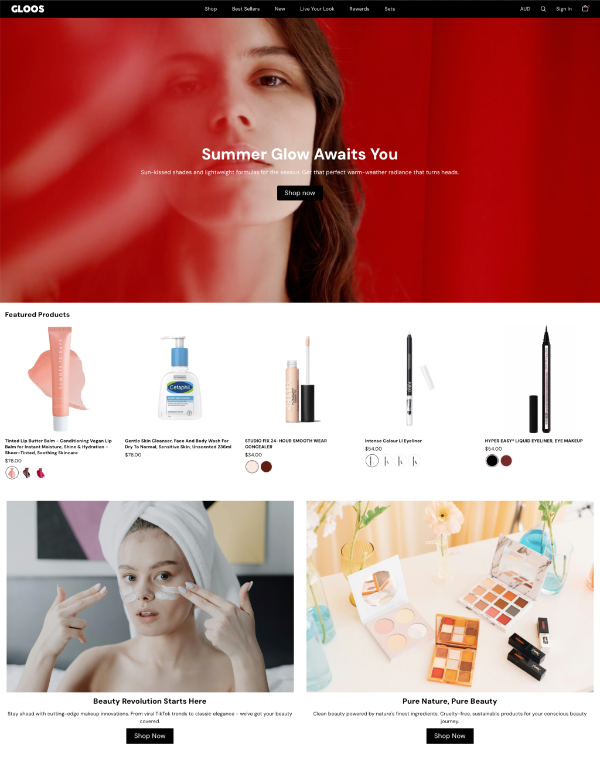Forum breadcrumbs – You are here:Supportadd-ons: Bigcommerce page builderScrolling Text – Add-on for BigCo …
Scrolling Text – Add-on for BigCommerce
rawi@rawi
13 Posts
#1 · September 28, 2025, 6:52 am
Quote from rawi on September 28, 2025, 6:52 amEasy-to-Use Scrolling Text Add-on for BigCommerce
Enhance your BigCommerce store with our Scrolling Text Add-on, designed for seamless integration with your Page Builder. Grab your visitors’ attention with dynamic, moving messages that showcase promotions, announcements, or important updates—without touching a single line of code.Key Features:
- Fully Compatible with Page Builder: Simply drag, drop, and customize your scrolling text anywhere on your page.
- Lightweight & Fast: Optimized for speed so it won’t slow down your store.
Q: Does this add-on work with my theme?
A: Yes, it works with any BigCommerce theme.
How to Add JS in Script Manager
Copy the JS file URL:
[spoiler title="HTML"]https://addons.themeness.com/scrolling-text.js[/spoiler]Or download the JS file: DOWNLOAD
Open your Script Manager.
Add a new script, and paste the above URL.
Save and publish the changes.
How to Add Scrolling Text Using Page Builder
In your Page Builder, add a new Layout.
Set the Layout Name to: scrolling-text
[spoiler title="HTML"]scrolling-text[/spoiler]Inside the layout, add a Text Widget and enter your text content.
Easy-to-Use Scrolling Text Add-on for BigCommerce
Enhance your BigCommerce store with our Scrolling Text Add-on, designed for seamless integration with your Page Builder. Grab your visitors’ attention with dynamic, moving messages that showcase promotions, announcements, or important updates—without touching a single line of code.
Key Features:
- Fully Compatible with Page Builder: Simply drag, drop, and customize your scrolling text anywhere on your page.
- Lightweight & Fast: Optimized for speed so it won’t slow down your store.
Q: Does this add-on work with my theme?
A: Yes, it works with any BigCommerce theme.
How to Add JS in Script Manager
-
Copy the JS file URL:
Or download the JS file: DOWNLOAD
-
Open your Script Manager.
-
Add a new script, and paste the above URL.
-
Save and publish the changes.
How to Add Scrolling Text Using Page Builder
-
In your Page Builder, add a new Layout.
-
Set the Layout Name to: scrolling-text
HTMLscrolling-text -
Inside the layout, add a Text Widget and enter your text content.
Uploaded files:
Click for thumbs down.0Click for thumbs up.0
Last edited on September 29, 2025, 1:50 pm by rawi